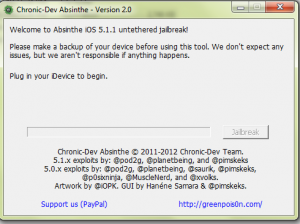The Chronic Dev Team has released Absinthe 2.0 for iOS 5.1.1 untethered jailbreak after several weeks of hard work. We all find it familiar from previous Absinthe 1.0 Untethered jailbreak for iOS 5.0.1. This is one of the easiest too I’ve used yet! Its simply two clicks away! Opening the program and clicking jailbreak!
They done it again guys! It’s an easy jailbreak! Follow the tutorial below and you can’t go wrong!
How to use Absinthe iOs 5.1.1 Untethered Jailbreak
Important Note:
- Make a complete backup of your device using iTunes or iCloud before jailbreaking your device.
- If your iPhone relies on an unlock, do not update to stock iOS 5.1.1 firmware and for the time being stay away from Absinthe.
- If you have a passcode set on your device, make sure you disable it before following the instructions below.
Compatible devices for iOS 5.1.1 untether:
- iPhone 4S
- iPhone 4
- iPhone 3GS
- iPad (3rd Gen)
- iPad 2
- iPad 1
- iPod touch 3G/4G
- Apple TV (2nd Gen)
Apple TV (3rd Gen)
Download Absinthe 2.0.1 for Windows
![]()
Download Absinthe 2.0.1 for Mac
![]()
Download Absinthe 2.0.1 for Linux
Step 1: Download Absinthe 2.0 from links above.
Step 2: Once the tool has been downloaded, find the downloaded Absinthe 2.0 file that you just download and RUN it. It will begin to extract files.
Step 3: Connect your iDevices to iTunes
Step 4: Launch the Absinthe tool through the executable file which you downloaded in step 1. When launched, the program will show an initial interface that will have some text-based information on it, and a “Jailbreak” button.
Step 5: If the device is connected properly as per step 3 then the Jailbreak button should be available. Press the button to begin the jailbreak process.
The initial Absinthe tool for iOS 5.0.1 accompanied with it a new method for jailbreaking iOS devices, so with that in mind, don’t be alarmed if the device looks like if it is going through a restore process. The progress bar on the Absinthe GUI will provide user feedback, please don’t touch the device at this time.
Step 6: When the payload process is complete you’ll see Cydia icon on your home screen! Start installing cydia packages!
Have fun and enjoy! Give credits to the makers!
Update 1: Dev team released updates 2.0.1 fixing minor bugs.