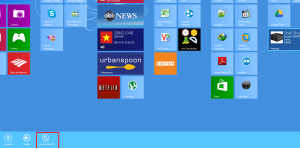Windows 8 is catching to many and not so to productive business owners. Though it looks pretty to the eyes to some and others it may be different. So far I am getting use to using it. As I install more apps from Windows App store my screen is full if apps now. Things start to close down.
If you’re like me you love to install a lot of apps just to test out the new features in Windows 8. You’ll end with massive applications.
At initial installation of the apps it will ask you “you allow this appllication to be run in the back ground.” Later you might decide you don’t want the program to run in the background. If you don’t have a good internet connection you could see your internet experience slow down. Therefore its best you turn off life running applications in the background.
How To enable or disable Background Running Windows 8 Metro Apps?
Step 1: Go To start screen in Your Windows 8 PC or tab
Step 2: Now right click on the apps that you want to turn off running in the background
Step 3: You will see “Turn live tile off” option at the bottom of your screen , just click on it.